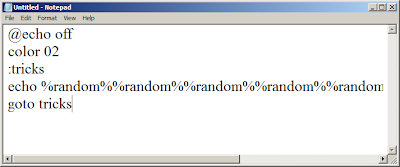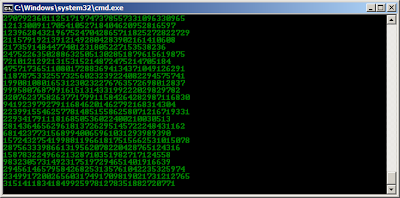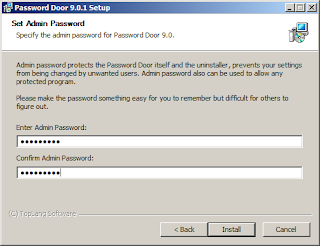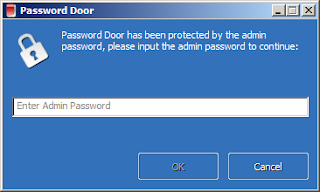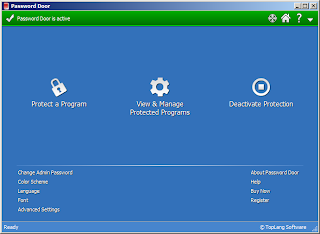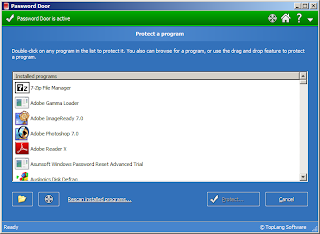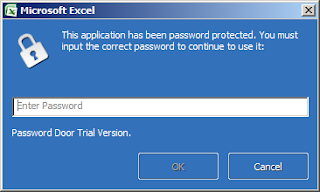2. Tpye list volume DISKPART> list volume hit on enter key
3. select volume which one you want to hide for example hie F drive
select Volume 3 and hit on enter key
4. type remove letter f and hit on enter key
6. unhidden the drive
type list volume then select volume 3 then assign letter f.
F Drive is going to visible.....
Thank you
SURESH.G